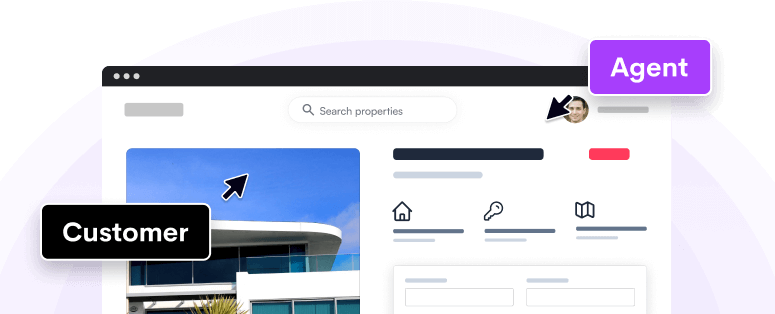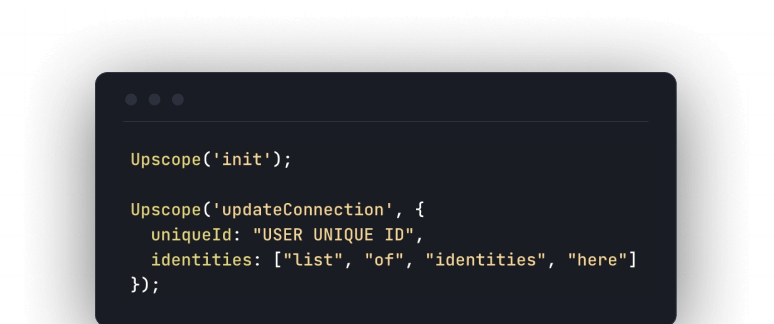Head of Product
Heads of Product buy Upscope because being able to see what the customer sees, is an obvious advantage for support and sales teams.
Without Upscope

- Frustration at not understanding the customer’s problem or question
- Asking multiple 'clarification' questions causing both them and the customer further irritation
- They want to see what the customer sees but they can't set up screen sharing every time
With Upscope

- They have an instant understanding of the problem or question
- The customer never leaves the page and yet the team can see what they see
- Whether for support or sales the team can remotely reach out to draw on the customer's screen like a teacher
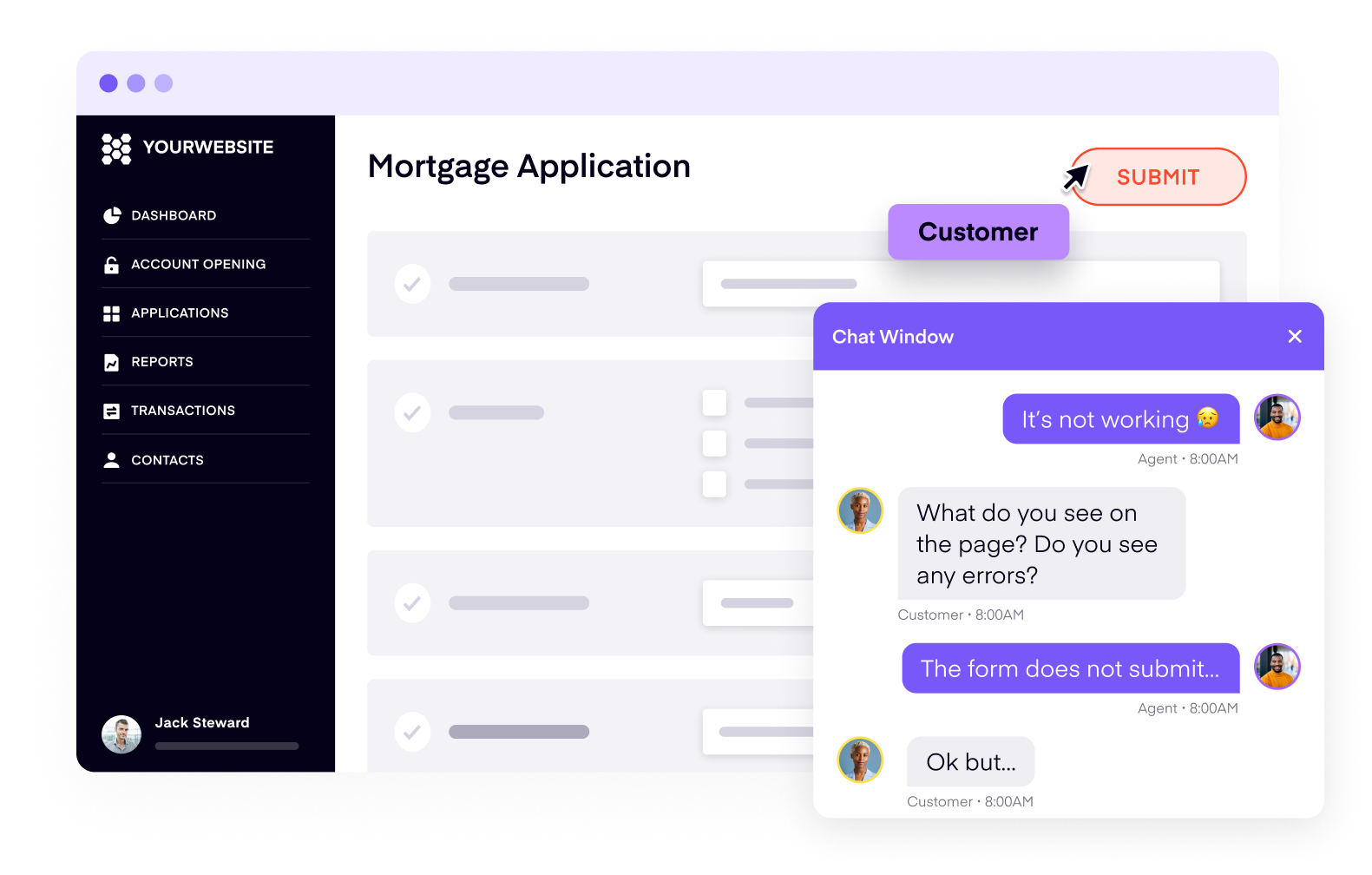
No context on the customer question.
What are the signs a support or sales team needs Upscope?
-
Team members often repeat the same questions and give the same answers
-
Team members spend a lot of time explaining seemingly basic concepts
-
Customers don't understand the steps they should take or how the process works



Here is how they use Upscope
-
Without downloads, click once to see what the customer sees on your website (nothing else, just your website or app).
-
Draw on their screen to guide them. If they still struggle, enable clicking and you can use your mouse cursor to click on their screen.
Get up and running this week and change your support and sales team's lives.
It's Secure. Upscope is used by some of the largest banks and health companies in the world alongside regular SaaS companies.
Run it for 2 weeks without charge and just watch how your team reacts.
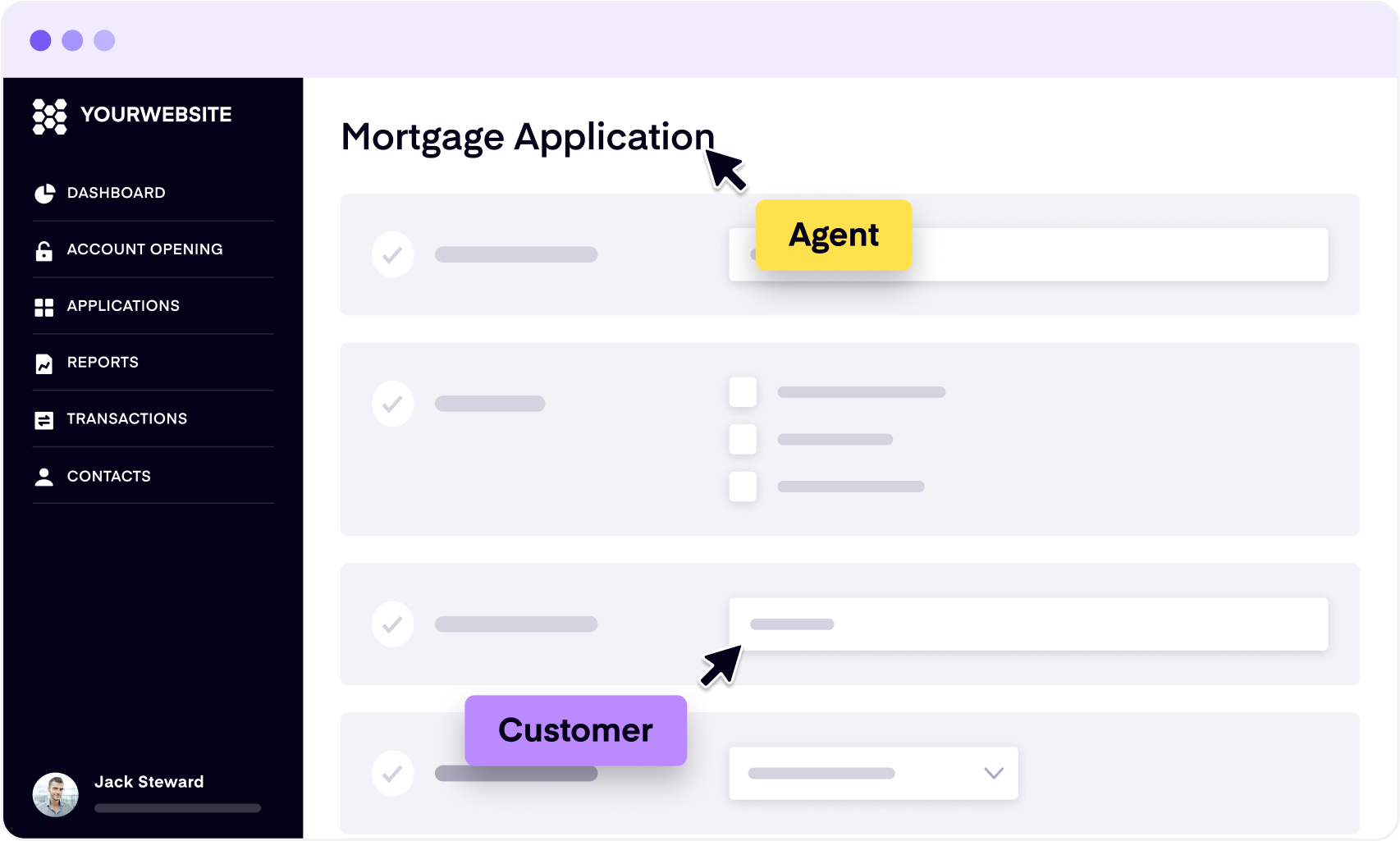
Customer stories


How DriveCentric provides superior customer support with Upscope
-
Customers arrive at an issue or a roadblock
-
They would reach out to the agent and communicate their problem via live chat
-
The Agent can now initiate a HelloScreen Co-Browsing session
-
Together they can find a solution in real-time


How Freedom Debt Relief transformed their onboarding process with Upscope
-
Customers fill in an initial data collection form
-
An onboarding agent would reach out via telephone to qualify to applicant
-
Whilst on the phone, the onboarding agent would initiate a co-browsing session
-
From there, both the agent and customer will move through FDR’s onboarding slide deck until completion