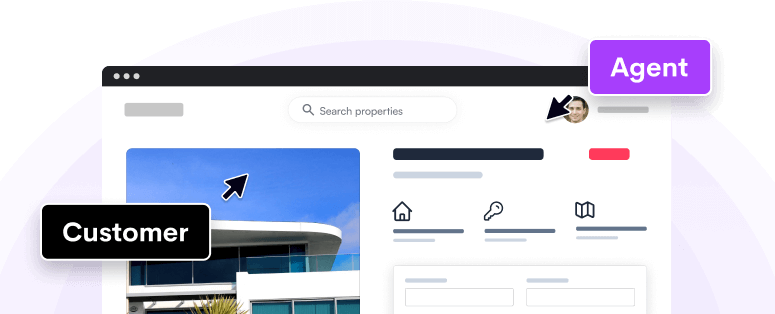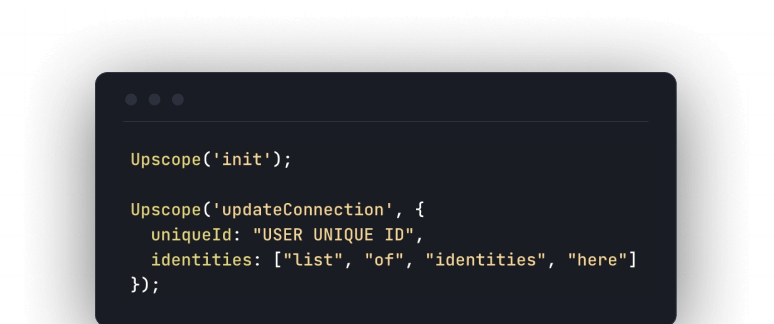Secure, scalable and fast
Pay Monthly
Pay Yearly
HelloScreen
$
€
£
/mo
/mo
36
32
31
30
27
26
per agent
No credit card required / 14 day free trial
What’s included?
Cobrowsing that is secure, scales to 1000s of agents, and is fast across regions.
- All the core cobrowsing features
- A secure SOC 2 and ISO27001 certified solution
- 99.998% uptime at scale
- Global regional servers for maximum speed
Core cobrowsing features
-
See, draw, click, type and scroll
We have all the regular cobrowsing features of seeing what the customer sees, drawing on their screen, scrolling, clicking, and typing for them.
-
Browser to browser audio
During a live chat session, if you wish to talk to the user then you can simply initiate a browser to browser audio call and talk them through the steps as you cobrowse with them.
-
Power feature: Phone support code
With an incoming phone call you can now ask the user to press a key 5 times on their keyboard to generate a unique code to read out to the agent. The agent enters that code to begin a cobrowsing session. This is a powerful and simple way to help even the least technical customers.
-
NEW: Co-browsing extension
The cobrowsing extension lets sales, onboarding and support teams show their own browser tab to their customers. This means, you can cobrowse with the customer across any website.
-
Screenshots
Automatically generated screenshots of the pages the user visited before they opened up a live chat to ask a support question, so you don't have to ask them to send you one, and you can see the problem without asking more questions.
Advanced security
-
SOC 2 and ISO27001 certified
We have stringent security requirements due to our work with banking and health companies. Consequently, we are both SOC 2 (type 2) and ISO27001 certified with regular audits, pen tests and strong data controls.
-
Element and block masking
To hide sensitive customer data from your agents, you can mask data at a field level and also at a block or page level.
Reliability and performance
-
99.998% uptime at scale
We host companies with large numbers of agents and we are critical to their day to day work, so uptime reliability is an essential service.
-
Global regional servers for optimized speed
We've been doing this for long enough to have seen what slow internet speeds do to cobrowsing sessions and why you need multiple regional servers to maintain the highest possible speed to achieve the lowest potential lag.
-
Handles 1000s of concurrent agents
Large organizations using our services require not only great speed and uptime but also scalability, provisions for multiple teams and billing environments. We've got those covered.
Integration and compatibility
- Google SSO
-
Seamless integrations across platforms
We integrate with Intercom, Zendesk, LiveChat, Salesforce, Amazon Connect and a range of other platforms so you can start a cobrowsing session in one click.
-
Multi-team support
Have multiple teams each with their own separate or unified billing.
-
Team management and permissions
Set multiple administrators each with different levels of ability to assign permissions to team members. Administrators are not charged for if they don't need to use cobrowsing and only need to administer the accounts.
Developer and support tools
-
Developer console
See javascript errors within the user's console to debug front-end issues without having to ask the user for a screenshot or a console dump.
Ready to get started?
Upscope is used by hundreds of companies of all sizes to deliver an incredible customer experience.
Optional add-ons
Advanced configuration
From $800 per year.
-
API access
Get access to all your cobrowsing session data with a simple REST API.
- SAML SSO
-
White-label support
Make HelloScreen fully yours and fully customize the experience for both your support agents and your clients.
-
On-premise hosting
Ensure your data never leaves your datacenter with simple Docker hosting.
Accountability & Transparency
Extra $10 per agent per month
- Audit logs
-
Session recordings
Record all sessions in mp4 format. Easily transfer the recording to your data warehouse for safe keeping.
Enterprise
Available with 20+ licenses.
-
Contract changes
Our legal team will work with yours to ensure our MSA works for all of us and fully protects you and your users.
-
SLAs
We'll guarantee uptime and support time.
-
BAAs
Have HIPAA-protected data you want to run through our system? We'll sign a BAA with you.
Support packages
-
Dedicated CSM
A single point of contact to onboard your entire team and drive adoption.
-
Technical support
A dedicated support engineer will help you set up HelloScreen and guide you through all advanced configuration.