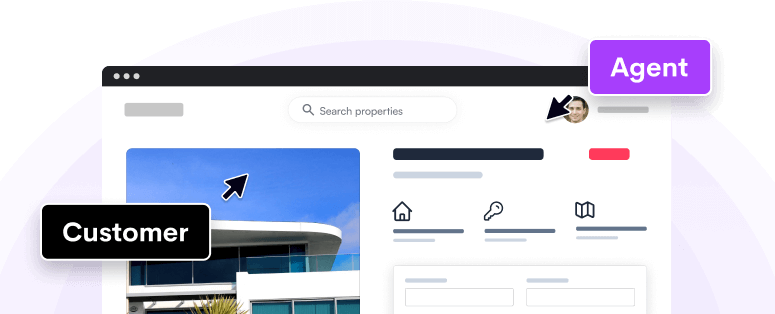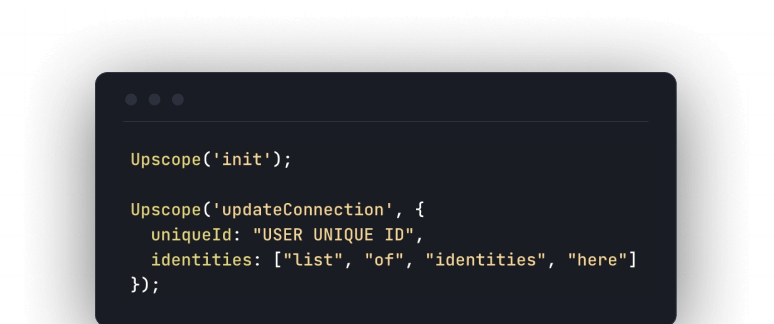Innovation Engineer
Has someone asked you to check out cobrowsing? Or are you simply playing around with new tech solutions for your team? Read on if so!
What innovation teams can't do with Upscope

- Use full desktop co-browsing. It's securely limited to the browser.
- Use live chat or video. We don't have that. We instead integrate with most providers.
- Download a native IOS or Android SDK. We don't have one. We work with mobile web browsers.
What innovation teams can and most often do

- Rapidly install the co-browsing javascript installation code on local and staging environs before production.
- They test out the phone support code, if they work with teams that support or sell over the phone
- They test out how our co-browsing integrates with their live chat platform, if they work with teams that do live chat support
Here is what you should know if you're an innovation engineer simply exploring Upscope
Upscope is most often used by customer support agents who support customers over the phone or live chat. It's also used by sales teams to go through presentations with customers over the phone in order to help them understand a financial product. The customers they're helping are often non-techy users or buyers who need to understand a complicated process or numbers. The ROI is faster support, happier teams, and higher sales conversions.
View Customer StoriesCustomer stories


How DriveCentric provides superior customer support with Upscope
-
Customers arrive at an issue or a roadblock
-
They would reach out to the agent and communicate their problem via live chat
-
The Agent can now initiate a HelloScreen Co-Browsing session
-
Together they can find a solution in real-time


How Freedom Debt Relief transformed their onboarding process with Upscope
-
Customers fill in an initial data collection form
-
An onboarding agent would reach out via telephone to qualify to applicant
-
Whilst on the phone, the onboarding agent would initiate a co-browsing session
-
From there, both the agent and customer will move through FDR’s onboarding slide deck until completion