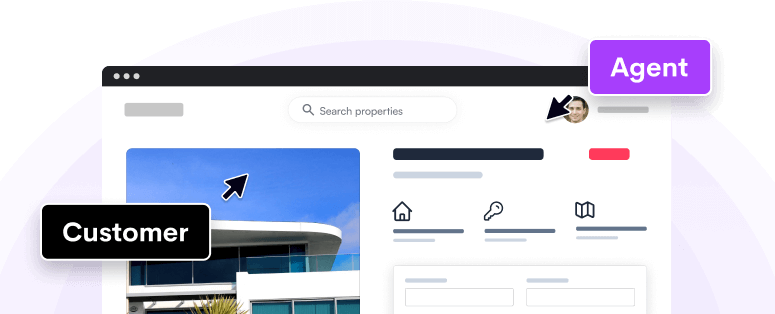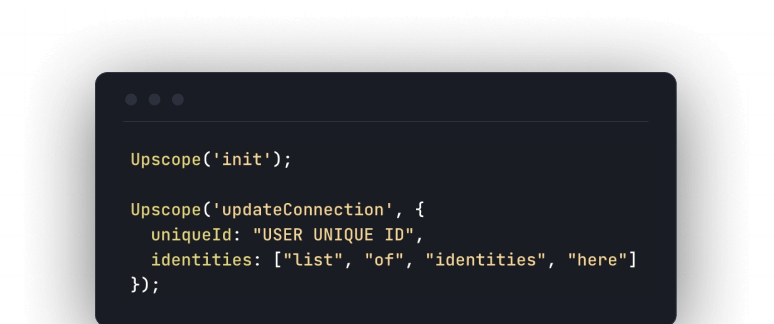Normal co-browsing can only be done on pages that have the co-browsing
javascript snippet added to them but now, with Upscope, you can co-browse on
any website using 3rd party code-less co-browsing. Below we'll list key uses
cases for this new form of magical co-browsing.
Remote advisors
More than ever, there are large numbers of independent remote advisors
providing insurance, accounting, tax, and financial services advice to
individual clients and companies.
They need services that make it feel like they're sitting next to the client
pointing at the screen and showing customers what their options are.
This is the perfect use case for 3rd party co-browsing where each advisor can
have their own personal co-browsing link which the client clicks, it alerts
the advisor that the client is on the page and ready, and the advisor starts
taking them through the system.
For insurance
Pre-pandemic the insurance industry still relied on face to face interaction.
The switch to remote working from home resulted in relying on new technologies
like screen sharing.
Insurance companies are losing clients and advisors will tell you that
customers don't feel comfortable installing screen sharing and will fail to
complete complicated application procedures.
With codeless co-browsing the advisors don't need to ask the customer to
install anything and the insurance company itself does not need to add any
code to their pages.
In one click, the advisor and the client arrive to browse on the application
form. They work their way through it together where the advisor explains the
options and the customer chooses one. After the policy is drafted, it's
submitted or uploaded for signature. The co-browsing session ends. There's no
need to uninstall software because none was added.
It's as close an experience as possible to meeting in person when they can't
be physically present.
In addition, co-browsing is a memorable experience because of the ease and
simplicity of how the co-browsing session starts and completes. In an industry
that is undergoing changes and disruption where brand matters more than ever
and good and bad experiences are relayed on social media in minutes, it's a
gift.
For banking
Banks want to empower employees to continue to resolve customer issues while
working from home just as effectively as if they were working from a retail
branch.
In addition, more services became available online rather than requiring
walking in and that added to the range of services staff needed to support
remotely.
Of course, when customers physically walk-in this allows for greater
engagement and cross-selling and upselling of products which the customer may
not have realised existed. The time taken to speak in person allows for these
opportunities. Co-browsing replicates this to within an inch of the real
experience.
Co-browsing gives you that feeling of sitting there physically without
actually being there. Both the customer and remote branch personnel are able
to click and scroll and discuss items while being on the same page. They're
replicating the physical experience from the comfort of their home and each
bank website becomes a portal to collaborate on.
Sales demos
There are 2 types of co-browsing. There is the co-browsing where you install
javascript snippets onto a website and there is 3rd party website co-browsing
which does not require adding the javascript snippet.
The advantage of the javascript snippet approach is that if e.g. Airbnb.com
wanted to support a customer logged in on Airbnb then they would not need to
leave the page and the customer would not need to login again once the
co-browsing session has started.
With the 3rd party codeless co-browsing both the customer and support or sales
agent would go to a custom link e.g. upscope.com/airbnb.com where they both
co-browse on a rendered version of Airbnb.com and the customer would need to
login again.
However, for many sales demos or for guiding customers through public facing
websites and forms, you don't need to login so 3rd party codeless co-browsing
is great for sales teams, for taking clients through public forms and also for
that initial sign up and onboarding if need be.
With slides held on Slideshare or Canva a sales exec can give an overview of
the product and key benefits and if necessary go straight into a sign up and
initial onboarding process.
An agent cold calling a prospect who shows interest can send one link to that
prospect and immediately begin a session that starts on the right page of
their website. The session can be interactive where the prospect clicks and
engages with features to learn more.
Integrations and cross-application process support
Many organisations run systems where integrations with 3rd party websites are
an essential part of it.
Upscope itself integrates with Intercom, Zendesk, Salesforce and others.
Sometimes customers need support in completing the integration and being able
to take them through that process in one smooth flow is where 3rd party
codeless co-browsing fits perfectly.
Other examples include e.g. health insurance agents guiding clients from
through their own website and then through government websites like Medicare
or Medicaid.
Remote employee onboarding
Some less explored use cases will arise post-pandemic with a new larger remote
workforce and the need to successfully onboard employees without ever being
physically present.
In any company these days you'll have a range of cloud apps people use. There
will be unique customisations of Slack (with a multitude of confusing
channels), Salesforce, Intercom, Notion. There will be SOC2 security processes
to complete, vacation leave policies and steps to book that leave and then
department specific apps.
How long does it take to onboard someone one to one even if they're in the
same office? It can take a month to fully settle in with the basic workings of
a company. Doing it via Zoom or Google Meet where one person shares their
screen and the other concentrates to listen and learn adds new layers of
difficulty and is exhausting.
Being able to co-browse across those websites together where both the new hire
and the existing employee doing the onboarding can click and scroll across
multiple apps is faster and feels more engaged than standard Zoom type screen
sharing.
Remote employee engagement and onboarding is still in the early stages of
development and 3rd party codeless co-browsing will play its part and look out
for apps built on top of that layer.
Get started with Upscope co-browsing here. The 3rd party codeless co-browsing
is now in beta.