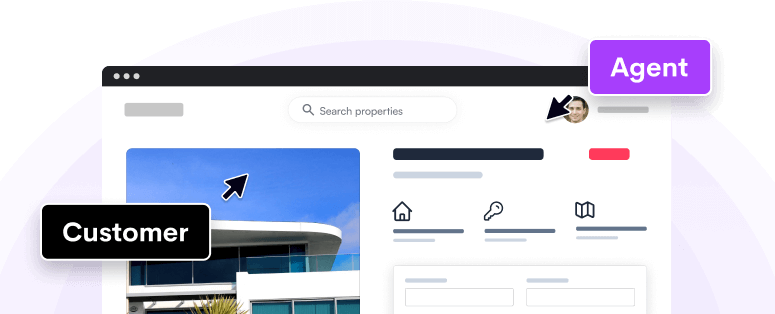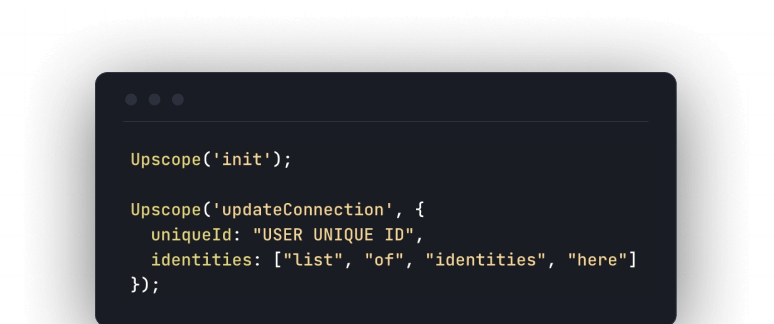I have not included the most common description of the core functionality of co-browsing which is "see what the customer sees" and repeated often, instead below I've added the unique quotes on what specifically it does for support and sales agents who use Co-browsing. These reviews come from G2.
Unique quotes about what Co-browsing means for customers from G2
“Using upscope means we do not have to ask our customers to get on a zoom call everytime we need to see their screen, making us more productive”
"With normal screen sharing the client woud either have to see my screen (shows too much info) or listen to my direction guiding him thought his screen”
"Removes a big husstle of instructing client how to share their screen via google meet etc.”
“Upscope lets me connect to clients very quickly and without them having to download anything - very useful if they are computer-challenged.”
”It helps them feel more involved”
“It solves miscommunication issues when the client has no idea what I am pointing out”
“Being able to show clients what I am referring to versus explaining where it is on the page.”
“The disconnect between consumer and sales person, being over the phone, makes the call a little more personalble.”
“without the awkward back and forth of securing a screen sharing code or the awkward silence waiting for the screen share to actually load”
“Solving customers issues after we upgrade our platform and change where certain features are.”
“10x More easier to show clients how to use our software with Upscope, than on a shared screeen zoom call”
“being able to show them directly what to push and where to look has been a fantastic improvement”
“Less time on explaining step by step instruction and happier customers”
“It is incredibly simple to use and effective for our customers. We have never experienced push back”
“We have an incredibly complicated platform, and often, the instructions we have to give are five or more steps. Typing these out works fine but being able to guide by marking the customer’s screen is such an addition!”
“It’s super simple to use and very easy to comprehend. It gives you happy customers in an instant. It doesn’t have all the weird pop ups and necessary steps to accept a session.”
“it’s also a wow moment for any customer who isn’t very tech-savvy.”
“Helps me navigate for the customer when directions over the phone just aren’t enough.”
“this program allows us to educate new customers in the program, and also to teach the customers how they are going to bookkeep.”
“Using upscope means we do not have to ask our customers to get on a zoom call everytime we need to see their screen, making us more productive”
“Upscope is helping us help our customers when it’s hard for them to understand verbal instructions.”
“I love that I can point out what they need to do with the marker.”
”it also allows me to walk them through the process with the highlight pointer with my name”
Learn more about Co-browsing from this complete guide.