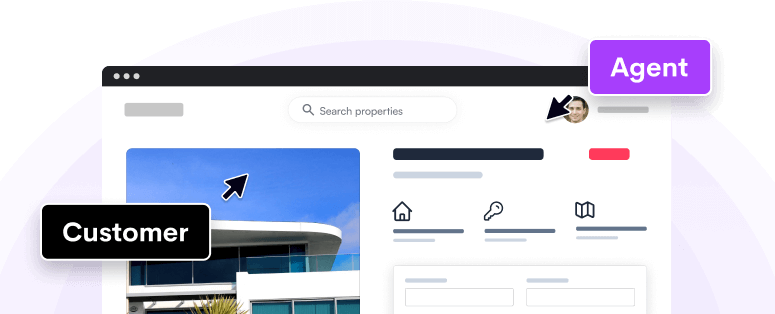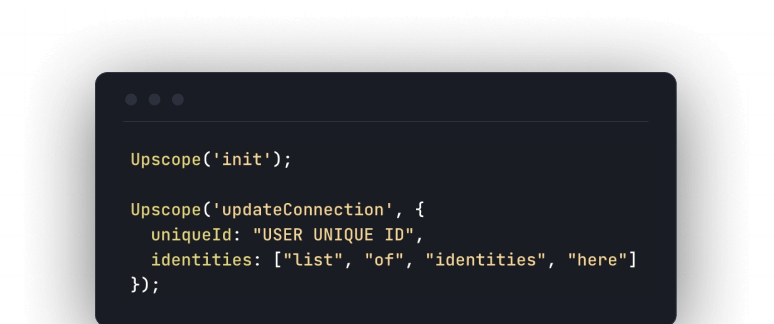There's no point buying co-browsing software if you don't need it, you'll just end up cancelling. Use the information below to see if you need it or if we're the best solution for you. This will help anyone researching co-browsing, or if you're from a particular department.
Contents
What should the co-browsing researcher overloaded with options know about Upscope?
What types of people buy Upscope?
Who does not need Upscope?
If you primarily support customers on native iPhone and Android apps then you don't need Upscope because, while we support mobile web browsers, we don’t support native installed apps.
If you’ve got a relatively simple app and tech savvy users then you won’t need it. You’ll end up installing and trying it but inevitably canceling. In theory you could use it for onboarding or demos but you won't need it for customer support.
If you’re a company that does mostly asynchronous support then you likely don’t need it. We’re building Userview for that use case. That’ll be likely something you’d love more than co-browsing as you can support customers asynchronously.
If you want live chat built into the product, we don’t do that. We have browser to browser audio calling otherwise we don’t have live chat. We integrate with existing live chat products like Intercom, Zendesk, LiveChat and CRMs like Salesforce.
What should the co-browsing researcher overloaded with options know about Upscope?
Below we cover why some people may nor may not pick Upscope.
Most co-browsing companies do the same core features
Upscope has all they key features other co-browsing companies do and the reality is that these core features make up 90% of the core value of the product. The rest are 'nice to haves' in most cases.
The default features everyone has are one click co-browsing, draw and click on the customers screen, live chat integrations and phone support codes.
Upscope is one of the older co-browsing companies and so, while we have small and medium sized companies using us, we have a number of larger health, finance and SaaS companies using us.
Why do some buyers pick Upscope?
As we said above, we do all the basics everyone does, so why do they pick us?
Upscope has some features for larger companies that they need
We started off working with small companies and then our customers got larger and larger and naturally we ended up adding multiple teams, separated billing, layers of permissions and all the rest of that big enterprise stuff.
Not everyone builds that into their software. It's not essential unless you have e.g. 100s of agents who need co-browsing, especially across departments where each department wants to bill separately.
Some companies have security requirements we can pass because we're certified
Companies tend to pick us because only a few co-browsing companies have done all the security work to be both ISO27001 and SOC2 certified.
You’ll see a lot of companies say they are ‘compliant’ or that the servers they use are ‘certified’ but that just means AWS is certified which of course it is. Then those companies struggle with your IT department's security process because they themselves are not certified and so are not audited annually like we are.
There are only a few other co-browsing companies that have done certification but most have not.
Some of our clients wanted data to never leave the country and fast co-browsing across regions
Companies sometimes pick us because we’ve got distributed servers across the globe and can keep data to one country and because it’s fast as a result.
It’s just faster to have servers in each local area (e.g. both east and west coast USA) because people’s internet connections can lag and that makes co-browsing lag and that matters a lot with slower connections. It turns out not everyone is on clear 20mb+ connections especially when you need to co-browse on their phone.
As far as we know, most other co-browsing companies stick to one server. Some of our competitors will have distributed servers, many won't. New startups will just have their servers in one location like AWS North Virginia.
The uptime is 99.998%. It's stable. It works.
Companies pick us because it’s stable. The uptime is great. We’ve been around for a long time and we’ve got scalable systems where, if one part goes down, the other takes up the slack. It works. This takes years to get right and I guess we do the same when we pick software, we understand that there's downtime in even the biggest apps but you generally want to avoid it with those that are used live.
That’s the summary. I guess we do live the ‘speed, scalability, security’ part by necessity as some of our banking software and health clients are thorough in their requirements for security and stability.
They like us and not everyone has time to look at every vendor
We know some vendors picked us because we got back to them quickly and they liked us when they chatted with us. This is probably more common than we imagine but getting back to people quickly helps. We also try to tell people if they don't need us, it saves both sides time, and that also helps.
What kind of people buy Upscope?
Here are some of the people who end up buying Upscope and why.
The Head of Support who loves their tough team
Customer support is tough, especially when you spend 2 hours with one less tech savvy customer.
Heads of customer support buy Upscope because their team often works with less tech savvy customers.
They want to make their team’s life better because they want to take care of their team and when they do, the metrics fall in line as well.
Metrics?
Most of the time the companies we speak to don't mention 'average handle time' when they ask us about Upscope. They see the fairly obvious need for the technology.
You need a very special and yet simple form of screen sharing to work with non-tech savvy customers, with no downloads or effort needed by that customer.
It needs to be screen sharing that's built into the website so the customer does not even leave the page and one with which you can remotely reach out and point to where they should click or click for them.
100s of heads of support use Upscope for this problem. The industries we work in also have many non-tech savvy customers.
The developer who is testing or simply playing with Upscope
Developers who use Upscope fall under several categories.
A) The developer who works in an innovative role exploring new tech to see if their colleagues in support and sales can use it.
They typically install our co-browsing by signing up, getting the javascript installation code and putting it on their test site on their local machine or staging environment.
They might then speak to their team members and say the technology works and is cool. In some ways they have to sell the idea to the support or sales team or the product manager they work with.
B) The developer who has been asked to test Upscope out for their company.
They sign up, copy and paste the installation code onto their local or staging environment and they do this in around 30 seconds because they go fast!
After that, there can be a bit of a disconnect because they need to see it in action in a real situation.
If their support and sales team uses the phone a lot then they going to want to use the phone support code, also known as a lookup code.
If they have a live chat platform or salesforce then they'll want to integrate it onto that. Most of the time they'll add our code onto their website and then go to that live chat company's market place and install our app that exists on that market place. Check the docs for each integration here: https://upscope.com/helloscreen/docs
C) The developer who is looking to integrate Upscope into their own platform and need the REST API
Upscope has a REST API. Most people who use Upscope don’t need the REST API, they just use our javascript API (which is essentially the installation code you get by default).
You don’t need the REST API to embed Upscope into your platform if you just want to show the co-browsing window within your interface because you can use our iframe embed and that’s simple enough.
Developers who use the REST API normally have some sort of custom requirement they need co-browsing for. For example, let’s say they built a live chat platform and want to offer co-browsing to their clients so they can cobrowse with their own customers. For this, they need the REST API.
The head of sales who wants their team to make more money
Here’s a great secret we try and shout at people but somehow we’re just not communicating it correctly.
There are some companies using Upscope for 10,000s of hours per month to, in their words, ‘significantly’ increase their conversion rate.
If you work with sales people enough you know that they can be a different animal. They are primarily about making money. It is their number one motivation and they’re not shy to say it.
Upscope is most commonly used by those in sales type jobs for very specific circumstances such as taking a client through a presentation or process over the phone or on their desktop.
We have one company where 70% of co-browsing is done over the phone and they use it 1,000s of hours per week.
Talk to our team about this and we'll explain how to set it up and test it out as it's not always obvious.
The Head of Product upgrading support and sales processes and yet has a huge backlog
We never expected product managers to be interested in Upscope but they turn up quite often and it's because we didn't understand that there are many many different kinds of product managers.
In many cases the product managers who buy Upscope work with support and sales teams and are looking to improve the team’s experience, the CSAT, the conversion rate or, the customer experience overall. We can’t easily categorize them apart from one thing: they all seem to have manic energy.
Maybe the one big advantage of Upscope for product managers is that it’s a visual product.
Support and sales team members can all universally see the screen and move their mouse around. That’s a default expertise most people have and that’s all you need for what is essentially a modern form of screen sharing.
That means very low change management and training time. It’s the ‘easy win’ that does not turn into a backlog item. It gives team members an ‘aha’ moment they enjoy.
I think product managers think about many different things but they think about improving people's daily working lives first and Upscope's co-browsing gives teams a sense of control over their work, especially with the least technical customers.