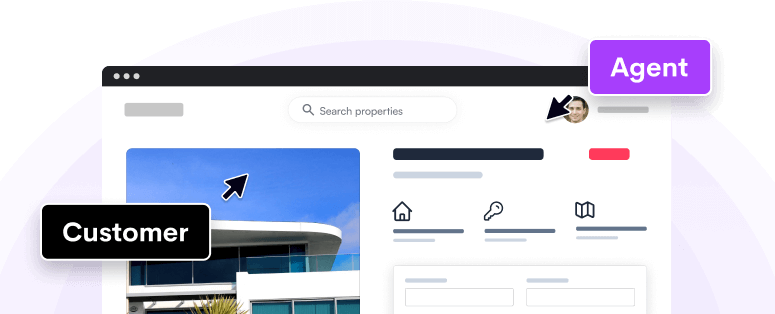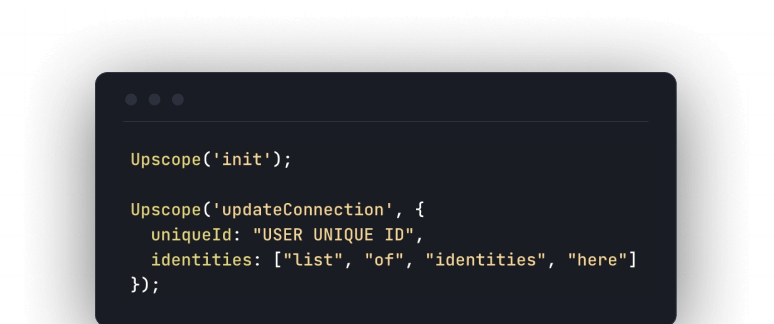javascript sdk
Universal Proxy
Upscope lets you co-browse on websites you have not installed our Javascript SDK by proxying the whole session through our servers.
If you can, we encourage you to install our Javascript SDK on the pages you want to co-browse on, as this has two main advantages:
The Visitor can stay on the page they are on when they need help, without having to reload the page.
The experience is faster for both Agent and Visitor.
You can use the Proxy either to start a Session or to continue a Session previously started on a page with the Javascript SDK.
Starting on Proxy
Your Agents can start a Proxy session by sending their Personal link to a Visitor.
They can find their link on the Upscope dashboard by clicking on the Start Session button.
When the Agent follows that same link while logged in, the Session automatically starts.
You can also start a Proxy session through the REST API.
Continuing on Proxy
When a Session started directly on your site heads for a third-party website, it can switch to the Universal proxy.
This happens automatically when the Agent redirects the Visitor through the URL bar (to a site that has a different root domain from the current one).
We also attempt to redirect the Visitor to the Proxy when they click on a link to a third-party site while they are on an active Session.
We are unable to intercept redirects from changes to location.href.
If you'd like to move a Session to the Proxy, you can use the Upscope('redirect', url) function to programmatically send the Visitor to the Universal proxy.